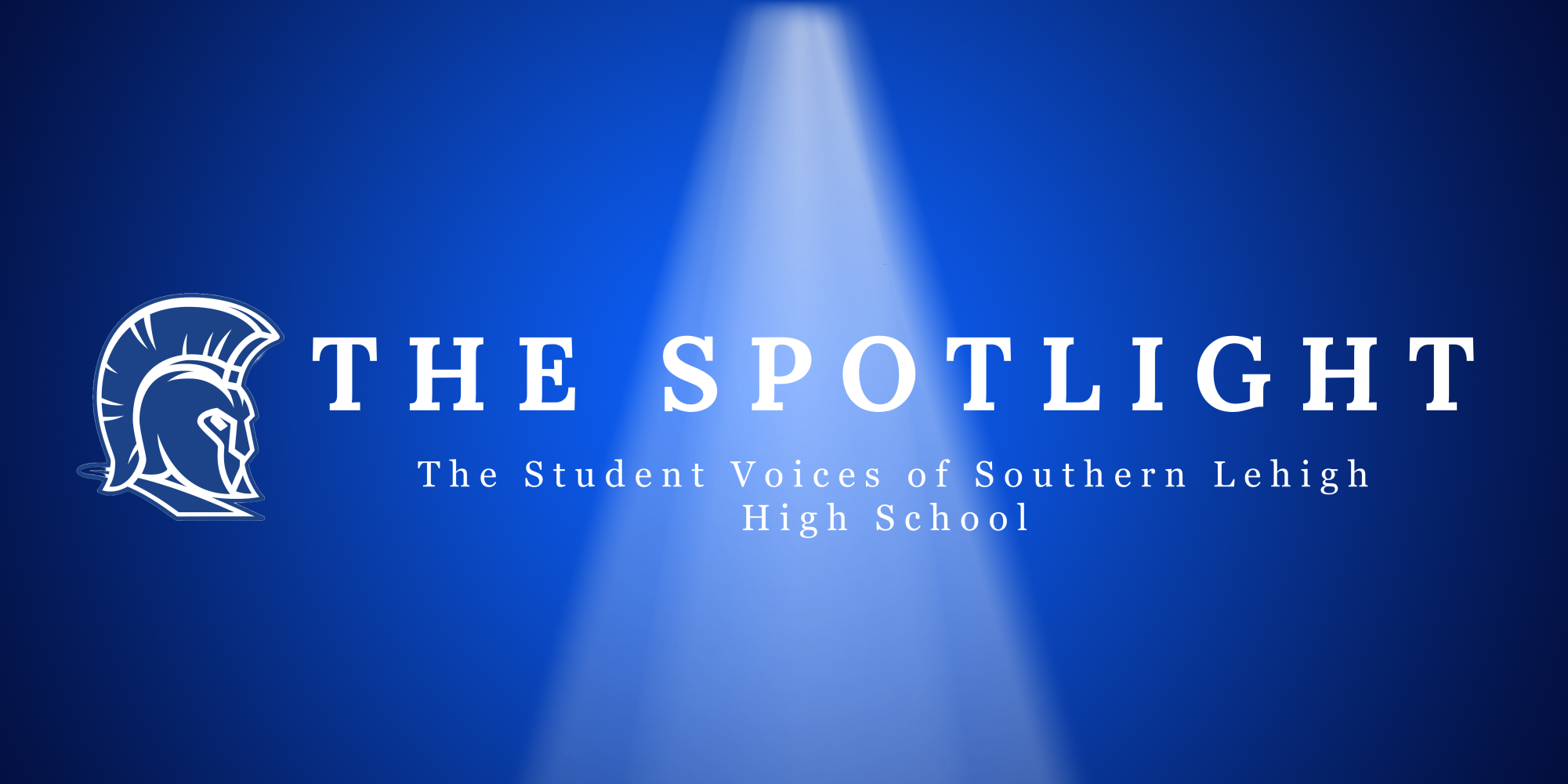What’s My Username and Password?
Starting early on in our educational careers, students at Southern Lehigh are given accounts for various online learning tools. However, with numerous usernames and passwords to keep track of, students can feel overwhelmed and lost. The real question: how many are usernames and passwords and accounts are necessary?
“[We definitely use] Blackboard; all my stuff for every class is on Blackboard. Students are expected to understand how to login from home and school,” said business and technology teacher Mrs. JoAnn Peralta. “Spartandocs as well. Teachers expect students to know how to use that [as well as] course-specific things like Sapphire, Career Cruising, and Naviance.”
“[Our students use] programs like Spelling City, Kid Biz, First in Math, Fast Math, things like that,” Lower Milford Elementary special education teacher Mrs. Wendy Bonsall said.
“In [my] class, students use iPads once per week to carry out research for history simulations,” middle school social studies teacher Mr. Peter Orr said. “I provide the framework; the topics, items, and ideas for them to look up. They do the research.”
At the high school, the programs and websites students use in class include Spartandocs, Aleks, Cognitive Tutor, Career Cruising, Study Island, Blackboard, Edmodo, Net Trekker, COIN: Career Guidance Center, Atomic Learning, and Pearson Success Net. Among them, four sites are geared toward career planning, two programs are for mathematics practice, two are file-sharing sites, one is a school-friendly Facebook clone, and three are study assistance sites. How many do students really use?
“If there were one program, it would be easier.” says Mrs. Peralta. “Like if Sapphire could manage grades AND share documents with teachers it would be easier.”
“[In my class,] no lesson is built around the use of technology or any particular program.” says Mr. Orr. “As a general rule of thumb, the use of technology in my class is about research and reading to be prepared for class. The entire Internet is used in lieu of a textbook.”
Many say that students learn more through technology because this generation is exposed to technology far more than previous generations. But at what point is there too much exposure? How much is really enough?
“I certainly don’t object to using technology or programs or websites.” Mr. Orr said. “I DO object to the notion of including technology just for the sake of using it because ‘it’s technology.’”
“[The students] are motivated to learn, and I get feedback about their performance [with the use of technology],” Mrs. Bonsall said.
“Students may think it’s overwhelming,” Mrs. Peralta said, “but for the teacher, it is overwhelming when a student doesn’t understand the importance [of the program/website].”
Ultimately, it’s up to the district to determine what is necessary. But maybe it’s time that they take a look at the student resources section of the website. It’s getting a little crowded.

Jacob Boyer was a member of the Spotlight staff for four years. Last year, he was video co-editor, and stepped up to become the sole video editor for...